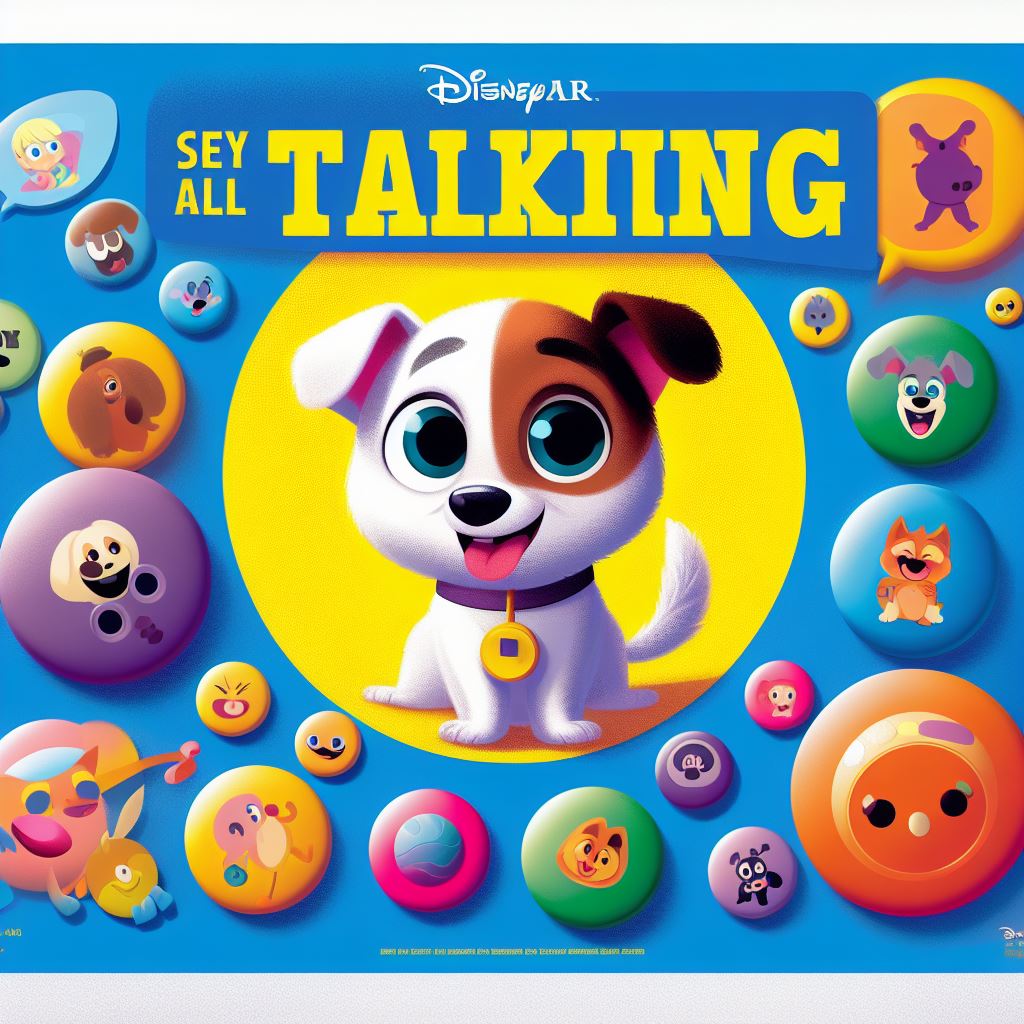
How to Communicate with Your Pet
Share
The world of animal communication is filled with wonder and intrigue, with stories of dogs understanding human language and cats responding to their names. While these tales may seem like mere anecdotes, there exists a fascinating tool that has the potential to bridge the communication gap between humans and pets: talking buttons.
Talking buttons, also known as AAC (Augmentative and Alternative Communication) devices, are sound-producing buttons that can be trained to represent words or concepts. By pressing the buttons, pets can communicate their desires, needs, and emotions, fostering a deeper level of understanding and connection with their human companions.
The Power of Talking Buttons
Talking buttons offer a unique opportunity to enhance communication between humans and pets, regardless of species. Dogs, cats, birds, and even primates have demonstrated the ability to learn and use these devices effectively.
The benefits of talking buttons extend beyond basic communication. They can:
-
Strengthen the bond between humans and pets: By understanding their pets' needs and desires, humans can provide better care and companionship.
-
Reduce frustration and behavioral issues: Pets can express their wants and needs, preventing misunderstandings that lead to frustration and behavioral problems.
-
Provide a sense of empowerment: Pets feel a sense of control and agency when they can communicate effectively with their humans.
Getting Started with Talking Buttons
The process of training a pet to use talking buttons is simple yet requires patience and consistency. Here's a step-by-step guide:
-
Select a set of buttons: Choose a set of buttons that represent words or concepts relevant to your pet's daily life, such as "food," "walk," "play," and "outside."
-
Introduce the buttons: Place the buttons in an accessible location where your pet can interact with them. Encourage them to explore the buttons by gently pressing them and making the associated sounds.
-
Pair buttons with actions: When your pet performs an action associated with a button, immediately press that button. For instance, when your dog sits, press the "sit" button.
-
Repeat and reinforce: Repetition is key. Continue pairing actions with buttons, emphasizing the connection between the two.
-
Introduce new buttons: As your pet becomes more comfortable with the initial buttons, gradually introduce new ones.
Choosing the Right Talking Button System
When selecting a talking button system, consider factors like:
-
Ease of use: The system should be easy for both you and your pet to use.
-
Durability: The buttons should be made of durable materials that can withstand frequent use.
-
Customization: The system should allow you to customize the buttons with words or concepts relevant to your pet.
PawkieTalkie Talking Buttons are a popular choice among pet owners due to their ease of use, durability, and customization options. The system's large, colorful buttons are easy for pets to press, and the sound quality is clear and distinct. Additionally, the system allows you to record your own voice for each button, personalizing the communication experience.
Exploring Additional Resources
For further guidance on using talking buttons with your pet, consider these resources:
-
Clicker Training: Clicker training is a positive reinforcement method that can enhance the learning process.
-
Online Communities: Join online communities dedicated to talking buttons for pets to connect with other pet owners and share experiences.
-
Professional Assistance: If you encounter challenges or have specific questions, consider seeking guidance from a certified animal behaviorist.
-
International Association of Animal Behavior Consultants (IAABC):https://iaabc.org/
-
The Association of Professional Dog Trainers (APDT):https://apdt.com/
-
Animal Behavior Society (ABS):https://www.animalbehaviorsociety.org/web/news.php
-
Clicker Solutions:http://www.clickersolutions.com/
Disclaimer:
The information in this blog post is intended for informational purposes only and should not be construed as professional animal behavior training advice. Please consult with a certified animal behaviorist for personalized advice on how to train your pet to use talking buttons.
#TalkingButtons #PetCommunication #AnimalCommunication #AACforPets #PawkieTalkie #TalkingPets #FelineCommunication #CanineCommunication #PetTraining #PetCare
